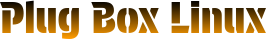The Ultimate Guide to Buy an SSL Certificate for Your Website
In today’s digital age, website security is non-negotiable. Whether you run a blog, e-commerce store, or corporate website, protecting user data and maintaining trust is crucial. One essential step in securing your site is to buy an SSL certificate. But what exactly is an SSL certificate, why is it important, and how can you purchase one effectively? Let’s dive in.
What is an SSL Certificate?
An SSL (Secure Sockets Layer) certificate is a digital credential that encrypts data transferred between a user’s browser and your website. This encryption ensures that sensitive information such as passwords, credit card details, and personal data is safe from hackers and cybercriminals.
When you buy an SSL certificate, you enable HTTPS (Hypertext Transfer Protocol Secure) for your website. HTTPS not only secures the connection but also provides a visual cue—such as a padlock icon in the address bar—indicating that your site is safe to use.
Why Should You Buy an SSL Certificate?
1. Data Security
The primary reason to buy an SSL certificate is to protect data. In an age where cyberattacks are becoming increasingly sophisticated, encryption is the first line of defense.
2. Build User Trust
An SSL certificate reassures visitors that your website is secure. When users see the padlock icon, they’re more likely to engage, make purchases, or share personal information on your site.
3. Boost SEO Rankings
Google prioritizes secure websites in search rankings. If you don’t have an SSL certificate, your website might be flagged as “Not Secure,” which can deter visitors and harm your SEO efforts. By choosing to buy an SSL certificate, you align your site with modern security protocols that search engines favor.
4. Compliance with Standards
Many regulations, like GDPR (General Data Protection Regulation) and PCI DSS (Payment Card Industry Data Security Standard), require websites to have SSL certificates. If you handle sensitive customer data, compliance is mandatory.
Types of SSL Certificates to Consider
Before you buy an SSL certificate, it’s important to understand the different types available. Here’s a quick overview:
1. Domain Validation (DV) SSL
- Verifies the domain ownership.
- Ideal for small websites or personal blogs.
- Affordable and easy to obtain.
2. Organization Validation (OV) SSL
- Verifies the organization’s identity along with domain ownership.
- Suitable for small to medium-sized businesses.
- Offers a higher level of trust compared to DV SSL.
3. Extended Validation (EV) SSL
- Provides the highest level of validation, displaying the organization name in the browser’s address bar.
- Recommended for e-commerce websites or businesses dealing with sensitive customer information.
4. Wildcard SSL
- Protects a domain and all its subdomains.
- Cost-effective for businesses with multiple subdomains under the same root domain.
5. Multi-Domain SSL
- Secures multiple domains under one certificate.
- Convenient for businesses managing several websites.
How to Buy an SSL Certificate?
Buying an SSL certificate is a straightforward process. Here’s a step-by-step guide to help you:
1. Identify Your Needs
Determine the type of SSL certificate that aligns with your website’s purpose. For example, a small blog might only need a DV SSL, while an e-commerce store should opt for EV SSL.
2. Choose a Reliable Provider
There are numerous SSL certificate providers, including:
- DigiCert
- Sectigo (formerly Comodo)
- GlobalSign
- GoDaddy
- Let’s Encrypt (a free SSL option for basic needs)
Compare prices, features, and customer support before making your choice.
3. Complete the Purchase
Once you select a provider, add the SSL certificate to your cart, and proceed to checkout. Most providers offer subscription plans ranging from one to three years.
4. Generate a CSR
After purchasing, you’ll need to generate a Certificate Signing Request (CSR) through your website hosting platform or server. This CSR helps the SSL provider validate your identity.
5. Validation Process
Depending on the SSL type, validation might require email verification, documentation, or other checks. Complete the process to activate your certificate.
6. Install the SSL Certificate
Your hosting provider can help you install the SSL certificate on your server. Once installed, test your website to ensure the HTTPS protocol is active.
Tips for Buying an SSL Certificate
- Plan Your Budget: While free options like Let’s Encrypt exist, investing in a paid SSL certificate offers greater features and trust for commercial websites.
- Check Renewal Policies: SSL certificates expire. Opt for providers that send timely renewal reminders.
- Consider Warranties: Many providers offer warranties to cover data breaches caused by SSL failures.
Also Read : Yearlymagazine
Conclusion
To secure your website and protect user data, buy an SSL certificate today. Whether you’re running a small blog or a large online store, SSL encryption is an essential investment in your site’s reputation and functionality. By following the steps outlined above, you can select the right SSL certificate for your needs and ensure seamless protection for your online presence.
Don’t wait until your site’s security is compromised. Take action now and reap the benefits of a secure, trustworthy, and SEO-friendly website.