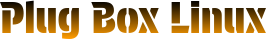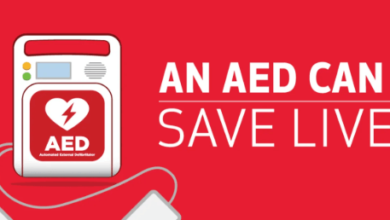TeraBox: The Best Android Cloud Storage APP for You
With so much data on our phones these days, cloud storage has become a must-have for Android users. It’s the easiest way to keep your files safe and free up space on your device. TeraBox is one of the best options out there, offering solid features and even free storage. Let’s take a closer look at why it’s a top choice for Android users and how to get started.
What is Cloud Storage?
Cloud storage is a service that lets you store your data on remote servers, which can be accessed over the internet. Unlike traditional storage that relies on physical devices like hard drives or USB drives, cloud storage saves your files in the cloud. This means you can access your documents, photos, and other data from any device with an internet connection, such as a smartphone, tablet, or computer, which makes cloud storage services an essential tool for both work and daily life.
See also: Balancing Technology and Human Touch: A Guide to Successful Self-Ordering System Implementation
Why Do You Need to Use Cloud Storage?
Following are several benefits using cloud storage:
Convenience: With cloud storage, you can access your files from anywhere and at any time, as long as you have an internet connection. Whether you’re at home, on the go, or in the office, your data is always available to you.
Scalability: Cloud storage services allow you to expand your storage needs as they grow. Whether you’re just storing a few files or need large amounts of space for business, you can adjust your storage capacity accordingly.
Cost-effectiveness: Many cloud storage providers offer free storage plans, and if you need more space, you only pay for what you use. This makes it an affordable solution, whether you’re using it personally or for a business.
Security: Cloud providers use strong security measures, such as encryption and regular backups, to keep your data safe from unauthorized access and loss.
Collaboration: Cloud storage makes sharing files and collaborating on projects easy. Teams can work together in real time, which is especially helpful for businesses and group projects.
What to Make the Best Android Cloud Storage App?
User-Friendly: The app should be simple and intuitive, with an easy-to-navigate design. Users should be able to upload, organize, and access files with minimal effort. A clean layout, clear icons, and a smooth flow will make the app more appealing, ensuring users can quickly adapt to it.
Security: The app must include features like end-to-end encryption to protect users’ files from unauthorized access. Additionally, implementing two-factor authentication (2FA) adds an extra layer of protection, giving users peace of mind that their data is safe.
Performance and Speed: The app should offer fast uploads and downloads, even with large files. Optimizing the app for performance ensures a smooth experience, minimizing wait times when transferring data. Efficient file syncing between devices is essential to make sure users always have access to the most up-to-date version of their files.
Top 5 Apps for Android Cloud Storage
1. TeraBox:The Ultimate Android Cloud Storage Solution

TeraBox stands out as one of the best cloud storage apps for Android users, offering a set of unique features that set it apart from its competitors. TeraBox is a subsidiary of Flextech which located in Tokyo, Japan. Here’s why it should be your go-to choice for cloud storage:
Free 1TB of Lifetime Storage
When it comes to android cloud storage pricing, TeraBox is always the first choice for you. TeraBox offers an unparalleled 1TB (1024GB) of cloud storage at no cost, a generous offer unmatched by other providers, which makes TeraBox become one of the best free Android cloud storage app. Once you sign up, this massive storage space is yours forever, with no expiration dates. Whether for personal use or professional purposes, this substantial storage capacity ensures you can easily organize your files while keeping them safe and accessible.
Effortless Automatic Backup
With TeraBox, you never have to worry about losing important data. The “Automatic Backup” feature allows you to back up photos, videos, music, and other files effortlessly. It syncs your data from your Android devices to the cloud, so even if you accidentally delete something from your device, you can quickly retrieve it from your TeraBox account.
AI-Powered Smart Features
TeraBox is equipped with advanced AI capabilities that enhance the user experience. The AI-driven photo album classification automatically sorts your images into categories based on objects, faces, locations, or events. This makes it incredibly easy to find specific photos without any hassle. Additionally, TeraBox offers AI-powered subtitles for videos, allowing you to generate captions in multiple languages, making your content more accessible and enjoyable.
With these standout features, TeraBox has proven itself as one of the best Android cloud storage apps, providing a perfect balance of functionality, storage, and cutting-edge AI tools.
How to use TeraBox cloud storage on android?
Mobile App:
1. Upload files: Tap “+” at the right corner of the “Files” tab to upload various types of files to TeraBox.

2. Automatic backup of phone’s photos and videos: Tap “Personal Center” at the top left corner of TeraBox, select “Auto Backup”, and then enable “Photo Auto Backup” and “Video Auto Backup”.

Web/Desktop App:
By clicking on “Upload” at the top left corner of the “Files” page, you can upload various types of files.
Google Drive

Google Drive is one of the most widely used cloud storage services, offering 15GB of free storage to all users. For $8.33 per month (with a one-year plan), users can upgrade to 2TB of space.
Integration with Google Ecosystem
One of the key advantages of Google Drive is its deep integration within Google’s ecosystem. It is preinstalled on many Android devices and works seamlessly with Google Photos, providing automatic backup for your images and videos. So it is easy for Android users to use cloud storage service.
Collaboration and Sharing
Google Drive excels in collaboration. Users can easily create, edit, and share documents, making it a great choice for teams and organizations. While it doesn’t offer features like password protection for shared links or zero-knowledge encryption, it does provide robust security measures such as two-factor authentication to protect user accounts during login.
OneDrive

Microsoft OneDrive is a popular cloud storage service offering a free 5GB of space, with a paid plan of 1TB available for $8.33 per month on a one-year subscription. You can choose this cloud storage for your Android phone.
Integration with Microsoft Office
One of the main strengths of OneDrive is its seamless integration with Microsoft Office applications like Word, Excel, and PowerPoint. The paid plans offer access to Office 365, which further enhances the service’s value by including premium Office apps and features.
Security and Features
OneDrive offers strong security measures, including SSL/TLS encryption for data during transmission and 256-bit encryption for stored data. Additionally, it supports two-factor authentication to secure user logins.
Sync.com

Sync.com is a secure cloud storage service with a free plan offering 5GB of storage, users can opt for the 2TB plan at just $8 per month when committing to a one-year subscription.
Efficient File Management with CloudFiles
Sync.com’s CloudFiles feature makes managing device storage easier by enabling users to store files in the cloud while retaining quick access. This solution prevents files from occupying local storage space, offering a seamless experience across devices.
Easy-to-Use Mobile App
Sync.com’s Android app provides a user-friendly interface, allowing users to manage and share files effortlessly. You can set password protection on shared links, and access can be revoked at any time. This level of control enhances file sharing security.
Icedrive

Icedrive offers a 1TB storage plan for $5.99 per month with a one-year commitment. For Android users, you can choose monthly plans of cloud storage.
Security Features
One of the features of Icedrive is its security. It uses the Twofish encryption algorithm, which, although less commonly used than others, is considered more secure due to its relative obscurity. Icedrive also offers zero-knowledge encryption on its paid plans, ensuring that only you have access to your data.
File Restoration
Icedrive’s paid plans include the ability to restore file versions from the last 180 days, with a limit of 10 versions per file. Free users have access to just 3 days of version history and can restore up to five versions.
Conclusion
When it comes to Android cloud storage apps, TeraBox stands out for its generous features and user-friendly interface. TeraBox offers a substantial amount of free storage, making it an excellent choice for users who need reliable and secure cloud storage without paying for extra space. Not only does it offer 1TB of free storage, but it also ensures that your files are encrypted and easily accessible. With TeraBox, users can upload, organize, and share their files with ease, making it a go-to option for Android users.