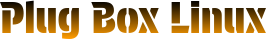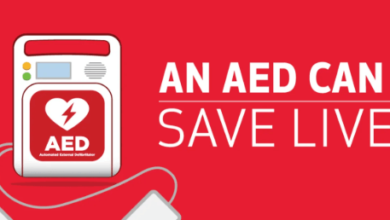Icons8 Icons: a practitioner’s guide for product, dev, and content teams
Icons are working parts. They route attention, promise outcomes, and confirm results. When they are chosen, implemented, and governed with intent, users move without friction and teams ship faster. This guide distills battle‑tested practices for using the Icons8 catalog in software, documentation, education, and marketing.
What icons actually solve
- Recognition at scan speed. People skim. Clear pictograms reduce label reading and help users land actions on the first try.
- Status without prose. Small badges communicate success, warning, error, and neutral info without adding paragraphs.
- Spatial anchors. Repeated shapes teach where things live in your layout. Navigation and tools feel predictable.
- Learning curve control. Consistent metaphors let new teammates and users build muscle memory quickly.
Selection protocol
- Start with domain language. Write the verbs and nouns already present in your product: navigate, create, edit, delete, upload, download, import, export, share, search, filter, sort, archive, restore, settings, status, health. Query the catalog with these exact terms. Icons8 tagging maps to production words like merge, diff, breadcrumb, alert, bookmark.
- Test in habitat. Evaluate candidate icons at 16, 20, and 24 px on light and dark. Drop them into lists, menus, toolbars, table headers, and form rows. Reject any glyph that collapses to noise, tilts, or reads lighter than neighbors.
- Pick one primary family. Outline for dense UI, filled for stronger presence, two‑tone for diagrams and education. Document the choice and stick to it. If you must mix, write limits.
Geometry and optics
- Even stroke weight across the set makes screens feel designed, not taped together.
- Corners and caps carry voice. Round in one place, round everywhere. Square in one place, square everywhere.
- Optical centering matters more than mathematical centering. Arrows should not lean and circles should not wobble.
- Evaluate at 200 percent zoom to catch miter spikes and kinks that only show when shipped.
SVG as source, not an export
Inline the SVG. Color with currentColor so design tokens drive state. Strip inline styles. Keep grouping shallow. Run SVGO in CI with a strict preset and block merges that add transform stacks or hard fills. PNGs exist only for legacy surfaces that still demand bitmaps.
See also: 5 Common Heating Issues Coral Springs Technicians Fix Every Winter
Token‑driven theming
- Use semantic tokens: action.default, action.hover, action.active, action.disabled, status.success, status.warning, status.error, status.info.
- Bind icon color to tokens, not hex codes. Themes change once; icons follow everywhere.
- Add a quiet animation token for rare cases. Keep micro‑motion under 150 ms and avoid bounce.
Accessibility that stands in audits
- Targets. 24 px minimum when the icon is the only affordance. Larger on touch for primary actions.
- Contrast. Outline shapes fade on photos and gradients. Use a filled variant or a simple circular backplate.
- Names. Icon with a label: hide from assistive tech. Icon alone: give it an accessible name. Decorative inline SVG needs no alt.
Platform nuance
- iOS and Android. Use platform‑native families when you want instant recognition in system surfaces.
- Web apps. Choose a neutral family that matches your type scale and spacing rhythm. Commit to it.
- Windows and desktop. Fluent‑aligned sets maintain consistency with OS chrome.
Comms and brand surfaces
SSO tiles, partner rosters, share sheets, and contact blocks need accurate marks that hold at small sizes and keep licensing clean. Pull from the maintained brand catalog rather than scavenging the web. A frequent case is mail: newsletters, receipts, support mailboxes. The set includes a crisp email logo that reads clearly at tiny sizes and sits neatly on a circular backplate when the background gets busy.
Case study 1: data table with destructive actions
Context: admin table with 50+ rows, frequent edit and delete.
- Use outline icons at 16 px to maintain density.
- Keep edit and delete inside each row; confirm deletes with a modal that repeats the row’s primary label.
- Add a passive info icon for row notes; surface details on hover or focus.
- Do not swap metaphors between pages. Pencil remains edit. Trash remains delete.
Result: fewer misclicks, faster triage in support logs, shorter QA lists.
Case study 2: first‑run onboarding
Context: new users must connect a data source and complete a checklist.
- Use a quiet, monochrome family for inline steps and reserve a heavier style for the hero.
- Tokens drive state: pending, in progress, completed, blocked.
- Success shows once, not everywhere. Do not flood the screen with green.
- Include short labels for all steps. Icons aid scan; text confirms meaning.
Result: time‑to‑first‑value drops, activation increases, and the tour feels intentional.
Case study 3: map heavy view
Context: courier tracking on noisy satellite tiles.
- Use a pin with simple geometry and a circular backplate.
- Keep token‑driven color and test on sunlit and shaded imagery.
- Maintain a small halo around the pin to avoid edge aliasing.
- Provide a legend in the side panel. Do not overload the pin with micro badges.
Result: fewer where‑is‑my‑order contacts and quicker dispatch decisions.
Governance
- Icon contract. One page in your design system that records default size, stroke weight, corner radius, cap and join; token names for state; and the allowed families.
- Stewardship. One designer and one engineer own the contract. They approve exceptions.
- Quarterly audit. Scan for mixed families, hard‑coded fills, and off‑contract sizes. Replace outliers with catalog matches.
- Alias map. Map domain words to icon names. Link → chain. Merge → fork if that mirrors your workflow.
Performance and delivery
- Sprite frequent actions to reduce requests on slow networks.
- Inline single‑use icons to enable tree‑shaking.
- Cache with immutable headers for hashed assets.
- Keep bundles small by removing duplicate path data and unused variants.
Education and teaching
- Re‑icon a familiar app using a single family.
- Test with five people outside the class and record where metaphors fail at 16 px.
- Discuss how stroke weight, corner radius, and optical centering change legibility.
- Compare two treatments for the same idea and have students defend the choice.
Marketing and documentation
- Use a compact set for inline notes and tables; a stronger set for covers and slides.
- Limit palette to a single accent plus a neutral base. Icons support typography, not the other way around.
- Avoid novelty metaphors in technical docs. Use the same shapes the product uses.
QA checklist you can run in one hour
- Ten icons tied to key tasks tested at 16, 20, and 24 px on light and dark.
- Joins and miter limits inspected at 200 percent.
- Circles and rounded rectangles share radii across the set.
- Arrows balance head and tail; triangles stay upright.
- SVGs contain clean paths, minimal grouping, and no inline styles.
Rollout plan that respects cadence
- Inventory and dedupe the existing set, grouped by action.
- Choose one primary family for UI and one for diagrams. Publish the rule.
- Pilot on navigation and toolbars. Validate spacing, contrast, and motion.
- Roll out in waves tied to features. Avoid big‑bang swaps.
- Close with a cross‑theme audit at 24 and 32 px on light and dark.
Metrics worth watching
- Time to first successful key action for new users.
- Support tickets that include the words icon, button, unclear.
- QA bugs tagged contrast, alignment, flicker.
- Bundle size and icon sprite cache hit rate.
Verdict
Icons8 functions like reliable infrastructure: wide catalog, tidy vectors, coherent families, and licensing that does not create surprises. Run icons as a governed subsystem and your interface remains readable while the team keeps shipping.